Welcome to Aquatek Water Conditioning’s new customer portal! In the portal, customers will be able to:
- Pay your balance
- View your service history
- View and download your invoices
- Save credit card information
- View your Memberships (Rentals and Pond Filter Pre-Pay)
Sign in to the portal here: aquatekwaterconditioning.myservicetitan.com
If you used our previous “Pay My Bill” Portal, you will need to create a new login. Your login is based on the email address we have on file.
- Click aquatekwaterconditioning.myservicetitan.com which will take you to the Login screen.
2. If this is your first time logging into the new customer portal, you’ll want to click the “Not a member? Request and invitation” below the white box. It will then send an email with the subject “Customer Portal Registration” in which you will have to click the link to enter your email address that is on file with Aquatek Water Conditioning.
3. If you cannot recall what email address you have on file, give us a call at 419-335-8831 and we’ll assist you! Otherwise, continue following the prompts to enter your email, and then set your password.

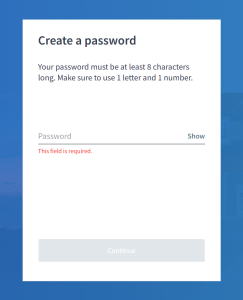
4. Once you are successfully registered and into the portal, you will easily be able to pay your balance, see your invoices, service history and more!


5. If you need assistance, please do not hesitate to give us a call at 419-335-8831.


Recent Comments